Git rebase interactive
the story of a clean repo history
If you have ever worked on a team project, you probably have some experience with Git, creating branches and making commits.
Working on a branch is a safe way to make changes on the code without affecting the main branch. But what about commits that you regret about?
- There would be 2 options to solve that:
- Undo the changes you made and pushing them back to your branch.
- Using git rebase interactive commit.
In a previous post, I talked about a scary command: git rebase. Scary just because it was new but also very useful. I can say that git rebase interactive is also very useful as it helps keeping a clean repo history.
Let's say that I committed some changes, kept working on a project and now I realized that the changes I did some commits ago were not really necessary. Instead of just undoing the code changes (they would still be visible on my repo's history), I could simply remove that commit as it had never happened. How to do that?
Let's first check my list of commits with the following command:
git log --oneline
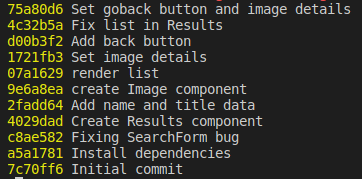
All these commits have an ID, a description and are displayed in a bottom-top order. Let's say I am not very proud of the commit with the 07a1629 ID (render list). How can I remove it? I need to select 1 commit before my “failed commit”:
git rebase -i 9e6a8ea
This way I will get a shorter list of commits including the one I want to remove. Now I only need to select the desired commit by placing my cursor on it:
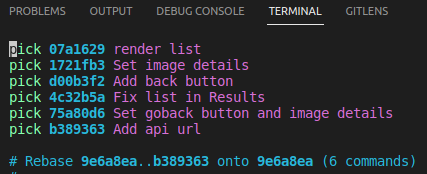
By pressing “d” twice the commit will disappear (this is specific for Vim as text editor):

If by any chance you need to stop git rebase, you can type:
git rebase --abort
Now we only need to save changes with :wqa and push them to our branch with:
git push origin mybranchname --force-with-lease
This command won't overwrite my work on the remote branch.
